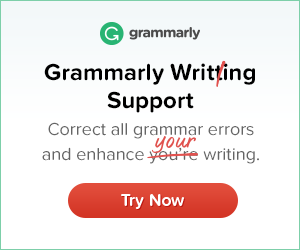Do you send newsletters to help drive deals and income for your business?
You’re not the only one. Research shows that newsletters are one of the most effective ways to drive revenue for your business.
Did you know there are many distinctive components necessary to get the best results in your newsletter? If not, you could be passing up a huge opportunity for significant click-throughs to potential sales.
In this post, I’ll show you 6-key components necessary to help increase conversions and drive more traffic and potential income with your newsletter.
What is a newsletter?
A newsletter is an email campaign sent out regularly (i.e. weekly or monthly) to a list of subscribers. A newsletter has one main topic of interest and has links to articles centered on that particular subject.
Here are 6-suggestions for making high-converting newsletters.
Although each newsletter is distinctive, there are effective ways to enhance your newsletter to help boost the number of click-throughs you capture.
- Make your Sender’s name familiar.
A familiar sender name and an eye-catching subject line when looking through their email influence people.
One successful tidbit is setting up your newsletter to have a familiar sender’s name that your subscribers know and trust.
If you sign up for a newsletter, what would you expect to see when you received that email? Imagine that you visited a reputable website where an unknown author wrote an article that you found interesting. You subscribe to receive more articles like what you just read. What would you expect to see once you received that newsletter in your inbox? Would you recognize that author’s name or would you remember it by the name of the web site that you visited? How do people remember you?
I subscribe to several newsletters that use this method. WPMU Dev publishes a couple that I enjoy reading.
First, I receive a digest of their blog. The layout of this one has various boxes with images and excerpts of each article. Each excerpt has a link that sends you back to the specific article of interest. I get tons of great advice about WordPress development. Also, I hear about awesome plugins to try.
Another favorite newsletter is called, “The WhiP.” The WhiP curates articles daily and then handpicks links that are unaffiliated and drawn from the WordPress community and wider tech world. The links come from all over. Not just from WPMU Dev’s website. They layout their newsletter with short excerpts introducing the article they want you to read. They produce a link, sometimes two, which take the reader directly to the article or product.
So, when setting up your next newsletter campaign, make a point to use a familiar sender’s name that your subscribers will recognize and anticipate finding in their inbox.
- Lay out your newsletter into bite-sized chunks
Did you know that people don’t read newsletters left to right? Research shows that subscribers don’t read newsletters in the same way that they read a book. I know I don’t. People don’t have the time to sit and read long newsletters. Instead, we skim over them looking for something of interest that pops out to us.
Consequently, composing long, text-laden newsletters isn’t the best approach. It defeats your whole purpose of driving traffic to your website or selling your product.
Alternatively, you need to break your newsletter down into small, bite-sized consumable chunks of content.
For example, the WPMU Dev Blog Newsletter uses a card-based design layout to introduce each piece of content. Each ‘card’ separates its content from the others. This method makes it easier for the skimmer to scan your content quickly to find stories or articles of interest.
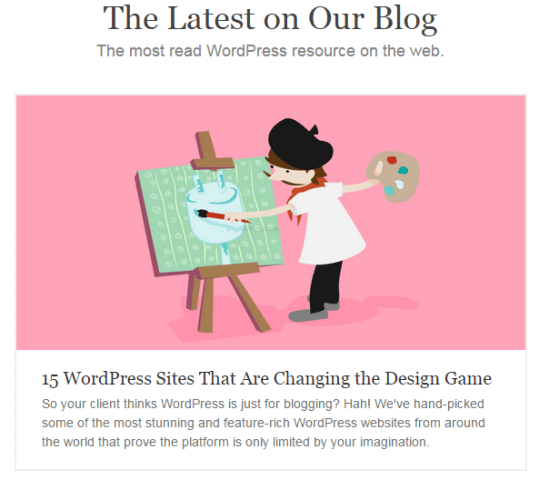
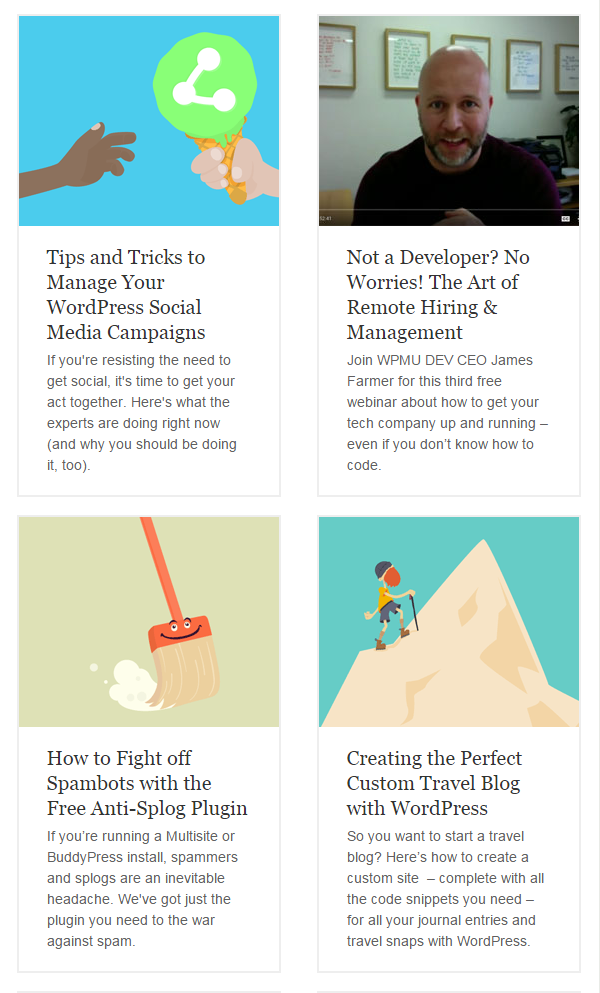
So, when setting up your next newsletter campaign, instead of overloading readers with long text-laden content, separate it into easily consumable portions that your readers can rapidly skim over to discover content that interests them.
By setting up your newsletter in this way, it will help draw them in and increase the chances of click-through traffic.
- Use groups and dynamic content to customize/personalize your newsletters.
Instead of sending the same material to all your readers, you can break up your list and use dynamic content to show pertinent information and offers to each subscriber or subscriber group.
A retailer like Macy’s or Sears, for example, may find it a better advantage to send dynamic content that is gender specific to their subscriber base. If they know what you’re interested in (i.e. women’s clothing), they could then send newsletters specific to that need or interest.
This method guarantees the content in any one campaign applies to the subscriber and builds the chances that they will use the supplied links to click-through to the website to make a purchase.
So, when setting up your next newsletter campaign, consider the content, and it’s level of importance to each person on your list. Take a stab at utilizing features like dynamic content to display the right stories and product to the right customers.
- Include compelling visual aids and images for all content.
Did you know that the average time spent reading a newsletter is less than a minute? The human brain processes images and visual aids 60,000 times faster than text content. So the old saying, “A picture is worth a thousand words” is true! Applying compelling images & visual aids as a part of your newsletter can be an excellent strategy to compel your readers to click-through to your website.
I like Buzz Feed! They are one of the best at using this method. I don’t know about you, but the images and videos used in their articles compel me to follow through to read the articles or watch the videos. I get hungry just reading their food articles.
So, when setting up your next newsletter campaign, make a point to include some high-resolution pictures of the products or services you offer. This strategy will help get your key messages across regardless of the possibility that your reader just skims your newsletter and doesn’t thoroughly read all the content.
- Make sure to include benefit-focused headlines and body copy for each article.
The goal is to encourage people to click-through from your newsletter to the offer. Tell your readers exactly what benefit(s) they will get by clicking the link.
The headlines and article copy that follow every part of the content in your newsletter is the ideal place to do this.
A heading and body text should support each section included in your newsletter, which informs your reader of what they will discover by clicking through to the article, service, or product.
So, when setting up your next newsletter campaign for your business, double-check all the content and make sure that it has benefit-focused material that will cause your readers to click-through.
- Add a Call-to-Action to each excerpt.
First, what do I mean by a “call-to-action”? A call-to-action is a method of getting your readers to take immediate action by either clicking a graphic file, image, or text to learn more, take a stand, or to visit a web page. If you’re not putting links on your newsletters leading back to your website, you’re doing it wrong!
For every article that you have in your newsletter, you should have some form of clearly visible Call to Action.
You can decide to do this with either a text link or a big colorful button. Articles that I’ve read on the subject of Calls to Action say that using buttons instead of text links increases your click-through rate. My thought is that having a button draws more attention.
So, when setting up your next newsletter campaign, make a point to add strategically placed Call to Action buttons to catch the reader’s attention.
Newsletters are one of the best ways to stay connected to your readers and draw traffic to your website.
So, when setting up your next newsletter campaign, consider using these tips for the best results possible in your future campaigns.


 “Heidi created a logo for my new company including a header for my WordPress website. I had an idea of what I wanted it to include and she found a beautiful way to represent the parts of my business in a way that also reflected my fun and friendly …
“Heidi created a logo for my new company including a header for my WordPress website. I had an idea of what I wanted it to include and she found a beautiful way to represent the parts of my business in a way that also reflected my fun and friendly …